NNGA Cultivar Inventory Instructions
(Note: Work in progress.)
Cultivar Inventory Access Instructions
The following instructions describe how NNGA growers can add or update their cultivar information to expand our inventory data. Also described is how to request contact information for one of the growers whose trees are included in the data.
A volunteer librarian is assigned to update, distribute, and maintain the Cultivar Inventory. In the following instructions, that person is called the “keeper”. All submissions and questions related to the cultivar inventory should be emailed to: keeper@nutgrowing.org
To Add Cultivar Records, the first step is to get the blank data entry form. The form can be downloaded here.
The data entry form has three sections. The “Contact” section is not public, but by request, would allow future users to actually find the trees in a record. The contact person is the data contributor, and need not be the owner of the site. The second section describes the site’s location and environment. The third section is for the entering of single or collections of a cultivars growing on the site.
The meaning of most of the data entry boxes is obvious. An example cultivar entry is shown at the top line of cultivar section and is shaded green. Hover the pointer over the column headings to see the data entry tips. On the rows under the example entries, the member fills in new records. In the Record_id box, enter the word “new”. Email the completed form as an attachment to keeper@nutgrowing.org. The keeper checks the entries and the new records are appended to the Cultivar Inventory.
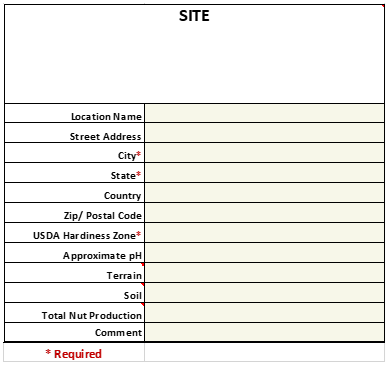
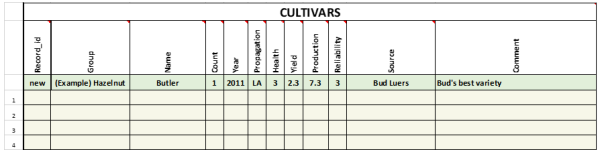
To view or download a copy of the NNGA Cultivar Inventory, go to the NNGA website, www.nutgrowing.org. Under the “Resources” top menu, go to the “Cultivar Inventory” page. There are buttons there to view or download the latest public version of the Cultivar Inventory. A copy can also be obtained by emailing a request to keeper@nutgrowing.org. As an example, here are some columns of butternut records.
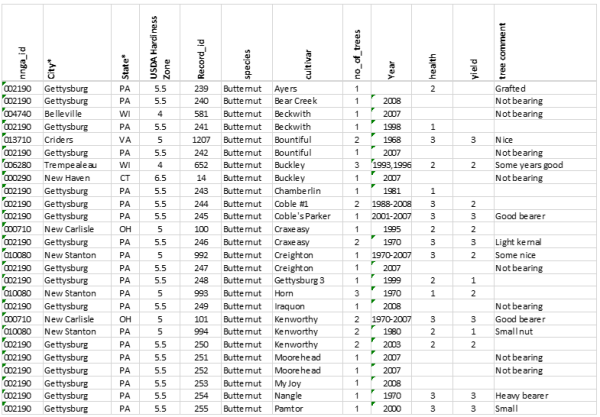
To request contact information, the user emails a request to keeper@nutgrowing.org. The request needs to have the “record _id” of the record(s) of interest. The keeper will forward the request to the address on record of the NNGA member(s), who may respond directly or might ignore the request.
To update your earlier records, email a data entry form to keeper@nutgrowing.org with the revised entries. In the Record_id box, enter the Record_id of the original record. The keeper will overwrite to old record with the revised information. To delete a record, direct the keeper by email to delete a record with a specified Record_id.
Adding sub-records: Members may want to add sub-records, i. e., multiple record for the same tree(s). An example might be annual nut production. To add a sub-record, fill in the data entry form as with an update, but append a letter to the Record_id number – like ”1494b”. The keeper will insert a new record, with a Record_id like 1494b. Only the changed boxes need to be entered. The new record will be a copy of the first record, with only the new (non-blank) data modified.
